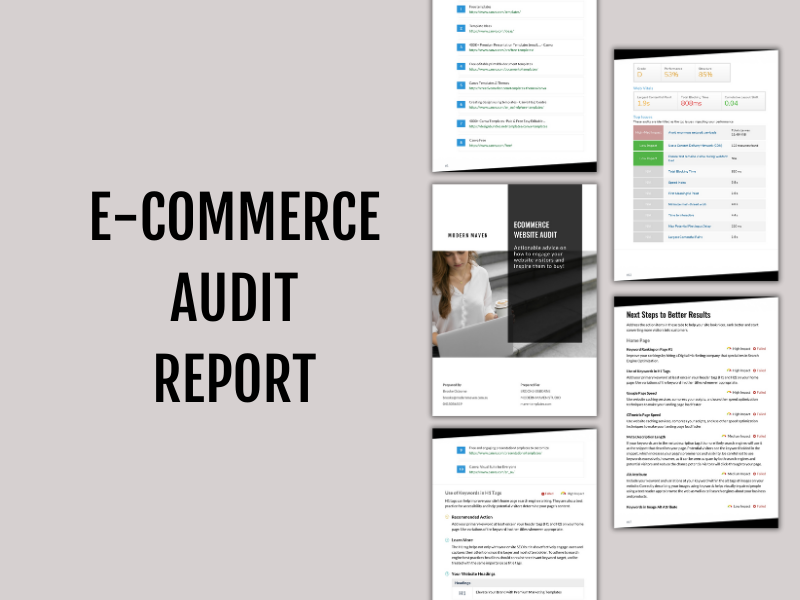
Conducting an e-commerce website audit is crucial for identifying areas of improvement that can boost your sales, improve user experience, and enhance your online visibility. This comprehensive process involves evaluating various aspects of your site.
Here’s a step-by-step guide on how to conduct an e-commerce website audit:
I. Define Your Goals & Scope
Before you begin, clarify what you want to achieve with the audit. Are you focused on increasing conversions, improving SEO, fixing technical issues, or enhancing user experience? This will help you prioritize your efforts.
II. User Experience (UX) Audit
The goal here is to understand how easily and enjoyably users interact with your site.
- Navigation & Information Architecture:
- Main Navigation: Is it clear, intuitive, and consistent across all pages?
- Product Categories: Are they logical, easy to find, and appropriately detailed?
- Search Functionality: Is it prominent, fast, accurate, and does it offer suggestions or filters?
- Breadcrumbs: Are they present and helpful for user orientation?
- Footer Navigation: Does it contain essential links (About Us, Contact, Policies, etc.)?
- Product Pages:
- High-Quality Images/Videos: Are they clear, zoomable, and show products from multiple angles?
- Call-to-Action (CTA): Is the “Add to Cart” button prominent, clear, and easy to click?
- Customer Reviews & Ratings: Are they visible, easy to submit, and do they build trust?
- Shipping & Return Information: Is it easily accessible from the product page?
- Shopping Cart & Checkout Process:
- Cart Clarity: Is it easy to see what’s in the cart, adjust quantities, or remove items?
- Progress Indicator: Does the checkout process clearly show how many steps are left?
- Guest Checkout Option: Is it available for convenience?
- Form Simplicity: Are forms streamlined, easy to fill, and do they minimize required fields?
- Payment Options: Are popular and trusted payment methods available (credit cards, PayPal, Apple Pay, etc.)?
- Security Badges: Are trust signals (SSL, payment provider logos) visible?
- Error Handling: Are error messages clear and helpful if a user makes a mistake?
- Confirmation Page: Is it clear that the order was successful and what the next steps are.
III. Search Engine Optimization (SEO) Audit
Optimizing for search engines helps customers find your products.
- Keyword Research:
- Are your product names, descriptions, category pages, and blog content optimized for relevant keywords that your target audience searches for?
- Are you targeting long-tail keywords for specific products?
- On-Page SEO:
- Title Tags & Meta Descriptions: Are they unique, compelling, and include target keywords for each page?
- Header Tags (H1, H2, etc.): Are they used correctly to structure content and include keywords?
- Product Descriptions: Are they unique and robust (avoid manufacturer-provided boilerplate content)?
- Image Alt Text: Are all product images optimized with descriptive alt text?
- Internal Linking: Are relevant products and categories linked to each other?
- URL Structure: Are URLs clean, descriptive, and keyword-rich?
- Technical SEO:
- XML Sitemap: Is it up-to-date and submitted to Google Search Console?
- Robots.txt: Is it properly configured to allow/disallow crawling of specific pages?
- SSL Certificate (HTTPS): Is your entire site secured with HTTPS? (Crucial for e-commerce and SEO).
- Canonical Tags: Are they used to prevent duplicate content issues for similar products?
- Structured Data (Schema Markup): Is product schema (price, availability, reviews) implemented correctly to enhance search listings?
- Core Web Vitals: Analyze your site’s performance metrics (Largest Contentful Paint, Cumulative Layout Shift, First Input Delay) using Google Search Console or Lighthouse.
- Off-Page SEO:
- Backlinks: Evaluate your backlink profile (quality, quantity, relevance).
- Local SEO: If you have a physical presence, is your Google Business Profile optimized?
IV. Technical Performance Audit
Site speed and reliability are critical for user experience and SEO.
- Page Load Speed:
- Use tools like Google PageSpeed Insights, GTmetrix, or WebPageTest.org to identify bottlenecks.
- Look for issues with image optimization, large JavaScript/CSS files, server response time, and unoptimized code.
- Website Hosting:
- Is your hosting plan adequate for your traffic volume?
- Is your server reliable and fast? Consider a Content Delivery Network (CDN) for faster global delivery.
- Broken Links & Errors:
- Use a broken link checker to find and fix 404 errors.
- Check for other server errors (5xx errors) in your server logs or Google Search Console.
- Site Uptime: Monitor your site’s uptime to ensure it’s consistently available.
V. Conversion Rate Optimization (CRO) Audit
This focuses on turning visitors into customers.
- Heatmaps & Session Recordings:
- Use tools like Hotjar or Crazy Egg to see where users click, how far they scroll, and observe their journey.
- Identify confusing areas, ignored content, or points of friction.
- A/B Testing Opportunities:
- Identify elements that could be A/B tested (CTA button text/color, product image order, pricing display, form fields).
- Value Proposition:
- Is your unique selling proposition (USP) clear and compelling throughout the site, especially on the homepage and product pages?
- What makes you different or better than competitors?
- Trust Signals:
- Are security badges, customer testimonials, professional affiliations, and clear contact information prominently displayed?
- Do you have a clear privacy policy and terms of service?
- Call-to-Action (CTA) Effectiveness:
- Are CTAs visible, action-oriented, and consistent?
- Do they lead to the expected outcome?
VI. Security Audit
E-commerce sites handle sensitive data, making security paramount.
- SSL/TLS Encryption: Verify that your SSL certificate is valid and correctly implemented.
- Payment Gateway Security: Ensure your payment gateway is PCI DSS compliant and secure.
- Data Protection: How is customer data (personal information, payment details) stored and protected? (GDPR, CCPA compliance if applicable).
- Software Updates: Are your e-commerce platform, plugins, and themes regularly updated to patch vulnerabilities?
- Firewall & Malware Protection: Are you using web application firewalls (WAFs) and malware scanners?
VII. Content Audit
Beyond product descriptions, your site’s content influences engagement and SEO.
- Blog Content: Is it relevant to your products, providing value to your audience, and optimized for search?
- About Us Page: Does it tell your brand story effectively and build trust?
- FAQ Page: Does it address common customer questions, reducing support queries?
- Policy Pages: Are your shipping, return, privacy, and terms of service pages clear, comprehensive, and easy to find?
VIII. Competitive Analysis (Optional but Recommended)
- Analyze competitors’ websites for their UX, SEO strategies, product presentation, and checkout flows.
- Identify what they do well and where you can differentiate.
IX. Reporting & Action Plan
- Document Findings: Create a detailed report outlining all identified issues, categorized by severity (high, medium, low) and type (UX, SEO, Technical, etc.).
- Prioritize: Work with your team to prioritize fixes based on potential impact and effort required.
- Create an Action Plan: Assign tasks, set deadlines, and allocate resources for implementation.
- Monitor & Re-Audit: Continuously monitor key metrics after implementing changes. E-commerce is dynamic, so schedule regular (e.g., quarterly or bi-annual) audits to stay on top of performance.
By systematically going through these areas, you can gain a holistic understanding of your e-commerce website’s strengths and weaknesses, leading to informed decisions that drive growth.


