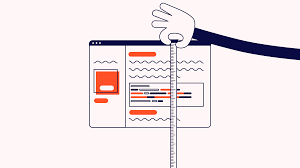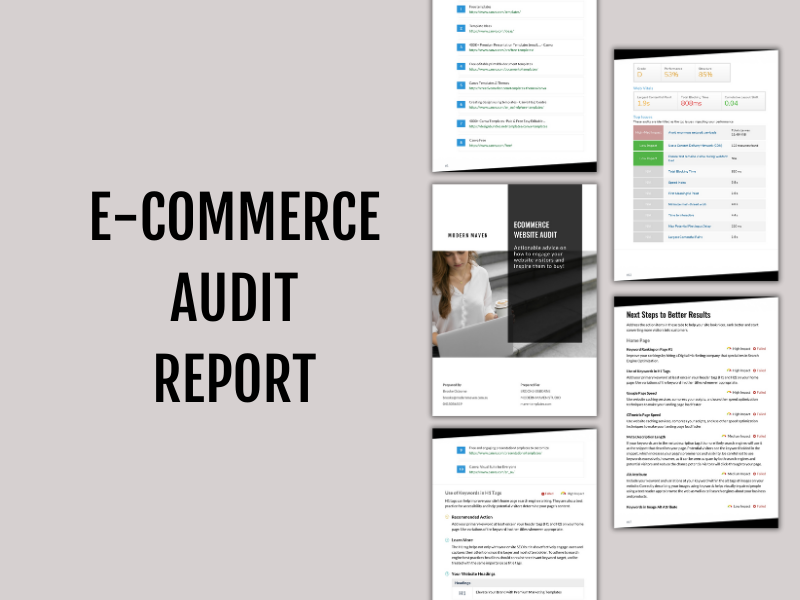In the fast-paced world of blogging, every decision you make about your site’s infrastructure can have a significant impact on its performance, scalability, and cost. While many bloggers rely on traditional web hosting for everything, a growing number are turning to Amazon Simple Storage Service (S3) to supercharge their websites.
What is iDrive E2?
At its core, iDrive E2 is a cloud-based object storage service built with S3 API compatibility. This means it can seamlessly integrate with a wide range of tools, applications, and third-party backup clients that are already designed to work with Amazon S3. For developers, IT professionals, and businesses, this is a huge advantage, as it allows them to leverage their existing workflows without a steep learning curve.
But what sets E2 apart is its strategic approach to pricing and features. While services like Amazon S3 and Google Cloud offer a vast, and sometimes complex, array of features and pricing tiers, iDrive E2 takes a more streamlined and transparent approach.
The Key Differentiators
Here’s why iDrive E2 is a strong contender in the object storage space:
- Cost-Effective Pricing: One of the most significant selling points of iDrive E2 is its pricing structure. It offers a single, predictable price for storage, with annual plans that can be up to 90% cheaper than competitors. Unlike many other providers, iDrive E2 also boasts a “no egress fees” policy. This means you won’t get hit with unexpected charges for downloading or retrieving your data, which can be a major cost factor for high-traffic applications and large datasets.
- S3 Compatibility for Seamless Integration: The S3 API compatibility is a game-changer. This allows E2 to work with popular tools like Veeam, MSP360, Cyberduck, and rclone. Whether you’re migrating an existing S3 workload or setting up a new backup solution, the integration is often straightforward and hassle-free.
- High Performance and Global Reach: E2’s infrastructure is designed for speed and reliability. With a growing number of core and edge data centers across the globe, it aims to provide low-latency access and fast data transfers for users worldwide. The service also guarantees 11 nines of data durability, ensuring your data is safe and sound.
- Built-in Security and Data Protection: Security is paramount for any cloud service, and iDrive E2 doesn’t disappoint. It offers end-to-end encryption, server-side encryption for buckets, and features like object lock and versioning to protect against ransomware and accidental data deletion.
Who is iDrive E2 for?
iDrive E2 is not a one-size-fits-all solution, but it’s an excellent choice for a wide range of users:
- Developers: The S3 API compatibility and straightforward pricing make it an ideal solution for hosting applications, storing media assets, and managing other development workflows.
- Businesses of All Sizes: From small businesses looking for an affordable off-site backup solution to enterprises needing scalable data archiving, E2 offers a cost-effective alternative to traditional cloud providers.
- Veeam and MSP Users: E2 is a validated Veeam Ready Object solution, making it a reliable and cost-effective target for Veeam backups.
- Anyone Tired of Hidden Fees: If you’ve ever been frustrated by complex pricing models and surprise egress fees, iDrive E2’s transparent, all-inclusive pricing will be a breath of fresh air.
In conclusion, iDrive E2 is a compelling option in the competitive world of cloud object storage. By combining the power and compatibility of the S3 API with a refreshingly simple and affordable pricing model, it’s proving to be a serious alternative for those who want a powerful, reliable, and cost-effective way to store their data in the cloud
For bloggers who are serious about performance, scalability, and data security, Amazon S3 is a powerful tool. By offloading your static assets, you can create a faster, more reliable, and more cost-effective blog that is built to handle growth and success.